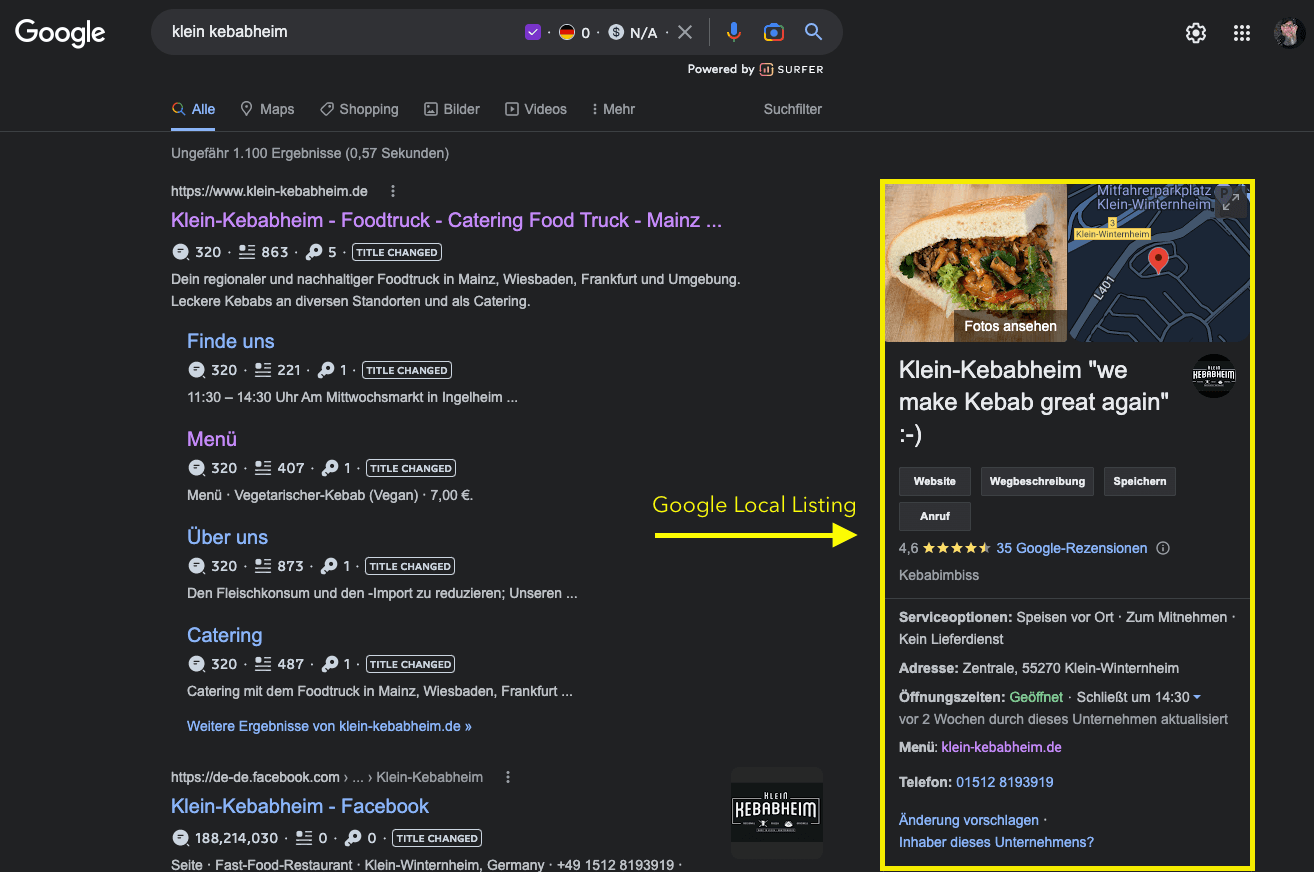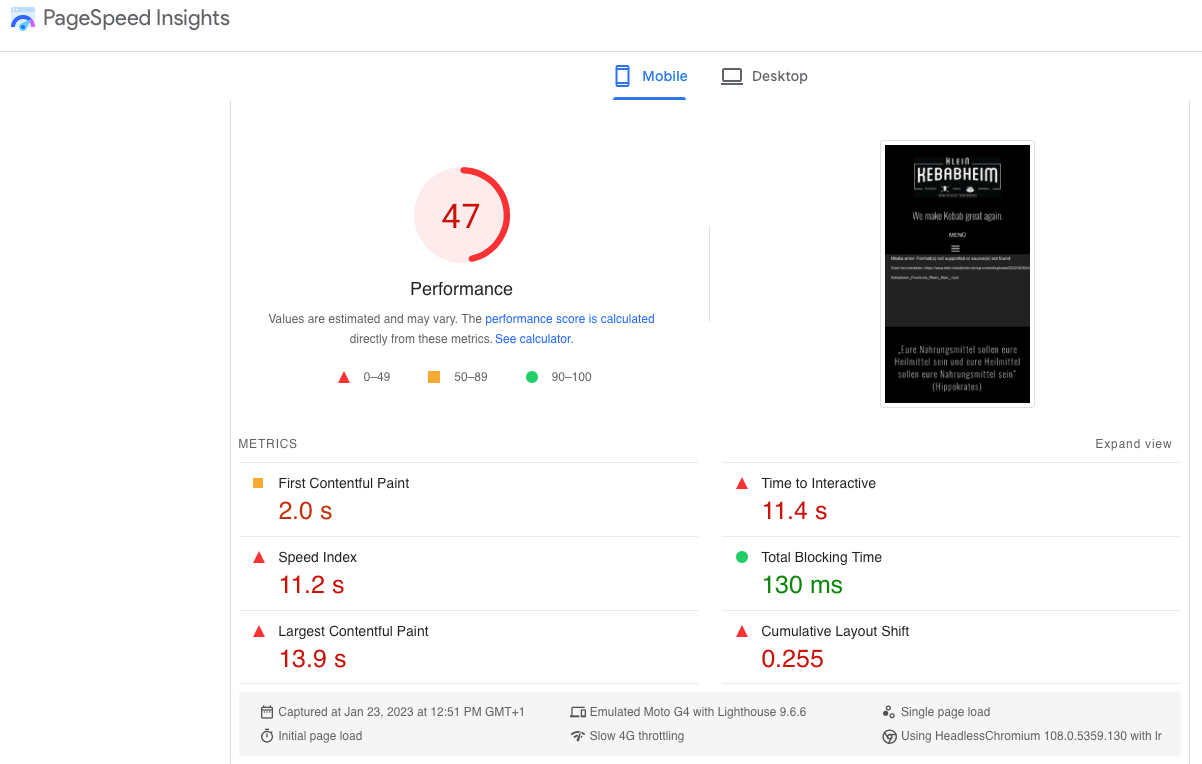8 Steps to Conducting an Online Health Check for Local Businesses
Is your local business website buried on the second or third page of search engine results? Don't let poor search engine optimization hold your business back.
Are customers leaving comments about things they read about your business online? Don't let conflicting information confuse your customers.
I wanted to list the first steps I take when starting with a new client. These steps are easy to follow, so grab your favorite browser and follow along. Once you know how to capture and analyze a business's online health, you can also help your favorite business and maybe your neighbors.
My 8 Steps
I wanted to list the first steps I take when starting with a new client. These steps are easy to follow, so grab your favorite browser and follow along. Once you know how to capture and analyze a business's online health, you can also help your favorite business and maybe your neighbors.
Here are the first 8 steps I take when starting an Online Health Check (screen capture everything!)
1. Google the company name
Are there any advertisements from competitors?
Do the main pages of the company website show up in the search?
How descriptive are the page titles?
It seems obvious to start with a Google search. With over 90% of the world's search traffic going through a Google entity, this is where you should start. Just type in the name of the company without and .com or whatever you want to see what someone who has never had contact with that company would see.
At this point, I just focus on the company page returned. How many pages have been indexed and returned? What are their titles? Are they called "home" or "blog"? Is the first item found on a Facebook page?
Remember, at this point, I just want to get a feel for how the business is presenting itself to others.
2. Check the Google Local Listing information
Review the content and note the business information
Compare these to the following pages for consistency
Screenshot of Google Local Listing
The Google Local Listing is the panel that Google displays on the right side of the screen. It appears when people search for related businesses or services in a specific location. It includes information such as the business name, address, phone number, website, hours of operation, and customer reviews. These listings may also appear on Google Maps.
The purpose of a Google Local listing is to make it easy for potential customers to find and learn about a business, and to help businesses increase their visibility and attract more customers.
3. Open each of these results in a new tab
If other pages were returned, check the business information for consistency
From the initial Google search, there will likely be other pages that come up. They will usually have the company name in the title, and you should right-click on each one and open it in a new tab. Then visit each page and look for company information; address, hours, reviews, etc. Don't forget to take screenshots of everything. Does the information match what you see in the Google Local Listing panel?
4. Visit the Company home page
First impression (load time, appeal, navigation options)
Contact options (phone, chat, social networking)
Social presence (open any listed social networks in a new tab)
Finally, we come to the company page. What is your first impression? We look around first to understand what this company offers. Clicking through the site without much structure to see if all the navigation works. We are not analyzing the health of the site at this point. That may come at another time. You want to find all the methods they offer to contact them. For some companies, this will be on the home page, for others it may be buried in a "contacts" page.
5. Review all listed social sites
Number of connections
Frequency of posts
Owner's responsiveness to comments
General tone and style
On the company's website, you hopefully found the social sites they promote. You should have right-clicked on each one to open a new tab. Now go social! Collect the obvious data on how they're doing, but also scroll through their posts to get a feel for what they want to be on that particular site.
This may change from Facebook to Instagram reels, and that's fine, but see how the business interacts with the public. Do they answer questions? What tone do they use? Is it more formal or friendly with emojis? Do they have links back to their website?
6. Review all online review sites
Google reviews (number of reviews, general tone, owner responsiveness)
Any others
You probably found the review sites that host customer comments during your initial Google search. You've already opened them, and now it's time to dive in. If there are only a few reviews, this can be a quick process. If there are a lot, you may need to spend some time reading through a percentage of them. I look for the overall vibe. There are always people who are 5 stars and others who are 1 star. I am interested in how the company reacts to each of them. Also, look for those 3-star reviews. They can be revealing.
7. Enter company URL into Google PageSpeed Insights
Review speed score and opportunities
Screenshot of Google PageSpeed
OK, this is quick and easy. The link is above. Click and open it. Paste the URL of the company website and hit enter. This page will generate a report on how the page responds. You don't have to be a specialist to read the information returned, but you might find some of the same things you experienced when you first visited the company's home page. Does it load quickly? There is also an SEO score that tells you that Google can ‘see’ this page. You can repeat this with multiple pages from the company’s site. This report will give you some details.
8. Revisit the website on a mobile device
How responsive is the business website?
How is navigating the site?
This may seem silly, but promise me you have to do it. How does the site look on a mobile phone? What is the navigation like? Where are the menus? Can you navigate as well as you can on a laptop or desktop PC? Screenshot what you see, but also make notes about the things you "noticed".
Time to package this up
Once you have all of this captured, put it into a document of your choice. I like a presentation style format because it looks better on the screen when I want to "present" the findings. The point of this initial collection and review is not to "have all the answers" but to get a good idea of how the business appears on the Internet and how customers interact and talk about it.
There is more to follow
This is just an initial health check. You are recording all these details for when you are asked to come back in 6 months. But now you need to collect your thoughts. You have spent a few hours and hopefully seen a lot of this local business. It is time to start the analysis. Make a list of the points you want to focus on. You probably have not talked to the business owner yet, so you are missing some important clues. This is covered in the next section.
Provide this information to your local business with the intention of helping them fix any problems or develop plans to attract new customers to their presence. Helping local businesses with their online presence is what I am all about. If you have any questions about this process or ideas for improving it, just leave a comment below.
Good luck!