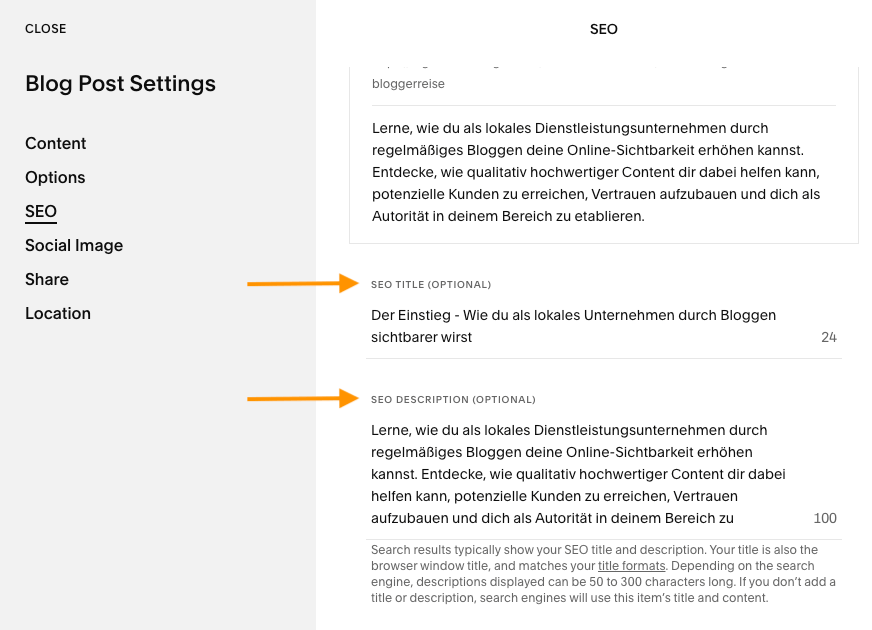Choosing Your Blogging Process: The How-To Guide
Welcome to this 6-part series on the world of blogging
Learn how to optimize your blogging process with our detailed guide. From keyword research to planning links and CTAs, we cover everything you need to create engaging, SEO-friendly content.
In this series:
If this is your first article, check out the others and see if anything triggers your blogging spirit!
Define your blogging process
I am sitting here, it is 8 pm and I am using my laptop to type this article into my note-taking app. How, where, when, and what are all the questions that jump at you when you decide that you will start a blog.
Is this fun? Is responding to the 14th email for a price estimate fun? No.
Blogging can happen while on the run, or at least the idea for a blog. However, putting a blog together has a number of steps that all need to come together for a blog to be a published blog.
Deciding how you will blog does take this a step into the pleasurable realm.
Let me give an example.
I'm constantly coming up with ideas for new articles. They spring from interactions with clients, from intriguing things I read on the web, and even from those 'aha' moments in the shower. Okay, maybe that’s a bit too personal, but you get the idea.
I have a place in my note-taking app to capture these thoughts and ideas quickly. These are not always blog posts but more reactions to something. However, 80% end up on my blog list.
Every Friday, I set aside 90 minutes to write an article (blog post). There are some Fridays when I bail and just decide I am not in the mood, or business or life has other plans for me. I am not trying to show that I am perfect here.
I open my list with all of my ideas for articles waiting. I usually give some ranking to them so I know which one is a potential next article.
In my note-taking app, I open a new tab and copy over the title and notes. This is when I do what I am doing right now: start writing!
There are many steps to creating a blog post, and I have captured them all for you in the ‘blog template’ I linked in this article.
Writing outside of another program helps me focus on the writing aspect. Staying away from MS Word or anything with distractions makes it easier to write. Try your own methods. I have one new idea below!
This step in the process is, without a doubt, the most crucial. If every blog article feels like writing a press release, then your blogging will never reach its full potential. Take the time to explore and find your unique way to capture ideas, organize them, and then carve out the perfect time and space for your writing.
It will pay off!
Writing a blog
From the screenshot above you get an idea of the process I go through for each blog. Some blogs have me skips some steps, others might have an additional step or two. Having this overview makes it easy for me to know where I am in the process. I often might have 2 or 3 blogs in progress at the same time.
I thought I would detail a bit more the steps of writing a blog just to get you started. Some steps are easy to figure out. If you have any questions about my process or about your process make sure to reach out to me!
Copy keywords and content notes from Blog Vault
I have a spreadsheet where I keep a list of all of my blogs posts. I have been blogging since 2011 so there are a few. I can promise you, you will love it when you at some point in the future what to find one of those older blogs and you open this spreadsheet and the URL is there. One click and you are happy.
My “blog vault” I will share with you later in this series. It is where many key data points are captured. Writing the blog takes place on ‘mostly’ a blank page. So, I copy the keywords and notes into this blank page.
Do additional keyword research (if necessary)
Keywords - what does this mean?
This is tied to Google, search and SEO. No need to get too caught up here on these technical topics but key words are how your article will be found by someone on the internet. Remember the example from part 1 of this series? “How to repair a clogged sink”. The keyword for this article is clogged sink. The plumber know that people will search for “clogged sink” and he wants his article to be the one the person reads.
If you want people to find your articles then you keyword needs to be in the title of your article, the URL or web address for the article as well in the first paragraph of the article itself. If you want to learn more about keywords, Google and gang then look for my series “Getting found on the Internet”.
Brainstorm
This should be self-explanatory. If you have not already done this, start jotting down ideas for the blog post. There is no right or wrong here. What do you want to get across in this article?
Plan links & CTAs
You may want to have links from the blog post to other places on your website. The plumber might have a link in the “Clogged sink” post to “contact us” if the reader needs more assistance. Contact us can also be seen as a CTA or call to action. This is the area where you ask yourself “what do I want the reader to do next?”.
CTAs are often links or buttons. They can be a contact form or an email list signup. This is where the spreadsheet with all the URLs of your previous articles comes in very handy!
Create detailed outline
This is where, to be brutally honest, I use ChatGPT. I feed in the information I have collected and ask ChatGPT to build me an outline for my next blog post from the following information. Seconds later I have the outline that I copy back into my page here and then move on to the next step.
Add meta title and description to improve SEO results
Write blog (leave IMG placeholders where necessary)
This takes some time. I want to get certain pieces of information across. My notes, brainstorming, keywords, links and CTAs will not be everything I want to include. This is where I take the outline and just fill in the blanks. IMG is short form for images. Images are graphics, icons, photos, screenshots or anything visual.
Breaking up a longer blogpost with an image makes it easier on the reader. Oh yeah, I probably need to a visual about right now!
"I WANT MORE SERVICE-BASED COMPANIES TO BE SUCCESSFUL WITH THEIR ONLINE ACTIVITIES!"
Select images and place in folder
I create a folder for each blog post. It makes finding an image later on easier for me. You might have another method, and that’s fine. Bringing all the images together before you begin uploading the article makes the process faster.
Write captions for images (optional)
You know that little text box underneath a photo? It helps to explain what is found within the image. If it is obvious, then leave this out.
Write alt-text for images
This is not optional. Every image on the website has a field called alt-text. This data field is attached to the image, explaining to Google and anyone using a page reader (think visually impaired) what the image is about. Alt-text helps in your SEO ranking so don’t skip this step.
Write meta description
Meta descriptions, like alt-text, are data elements attached to the page. They play a vital role in helping search engines comprehend the page's content, thereby boosting your SEO efforts.
That gets me through most of the blog writing process. My checklist has more steps before my blog goes ‘live’.
Writing Tip
Honestly, I have not tried this. I have friends who tell me I should dictate my blog posts.
I open my notes app on my phone and activate the transcribe function. Then, I just speak my ideas.
Then, I copy and paste those into my blogging app and correct any errors.
Sound ingenious, right? So, why am I not doing it?
Yeah, I’m just old school.
You do you.
Want a copy of my blog template? Here is the link to the Google Doc. Make yourself a copy and start blogging!
TL;DR
This article provides a step-by-step guide on how to create a blog post.
It covers crucial steps such as conducting keyword research, brainstorming ideas, planning links and CTAs, creating a detailed outline, writing the blog post, selecting and captioning images, writing alt-texts and meta descriptions.
The author suggests using tools like ChatGPT for creating the outline and transcribe function on phones for dictating the blog post.
👆🏻 Back to Top 👆🏻